Introducing the All-New CLEAN 6 Template Series for HubSpot
I couldn't be more proud to release the latest evolution of my template series for the HubSpot...

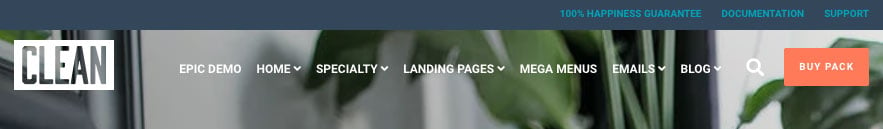
This header module is PACKED with functionality and included in every template. You have full control over each of the elements such as being able to turn on/off the mega menu, the header "hat" (little blue bar on top), the CTA, search functionality, etc.
The best part is... It's 100% multi-language ready and gives you the ability to show translated navigation bars from this single module.
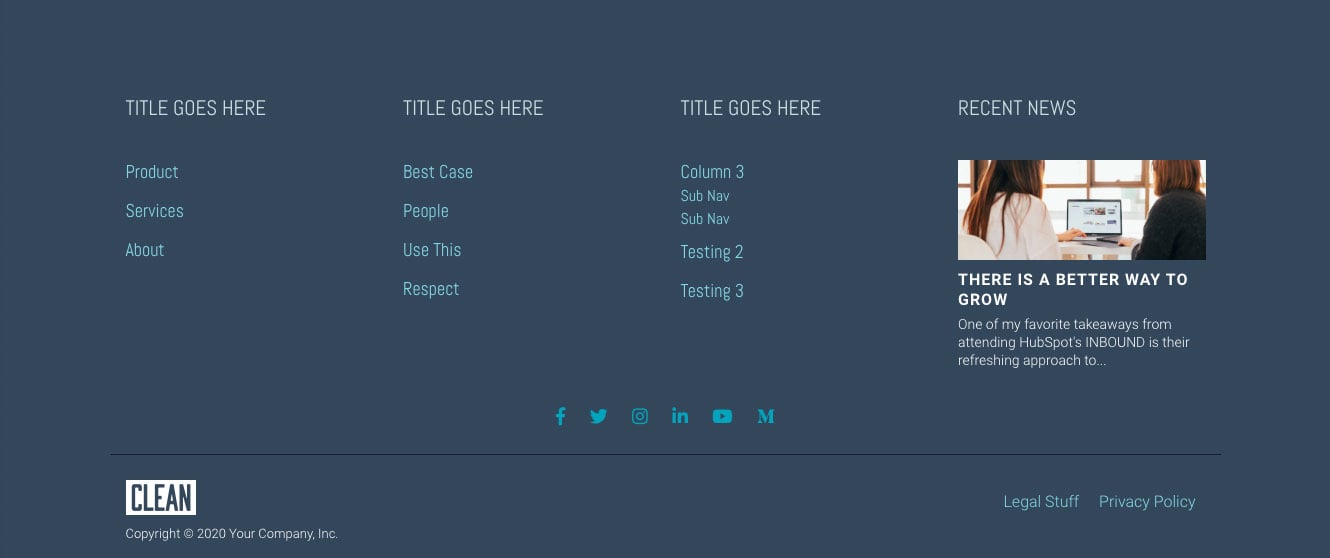
The global footer has two main styles. Beefy (what you see here) and Minimal which removes the four columns above the social icons. As you'd expect, the CLEAN footer gives you complete style control over all the elements. Also, the 4th column that displays a blog post can easily be replaced with other content, form, video, etc.
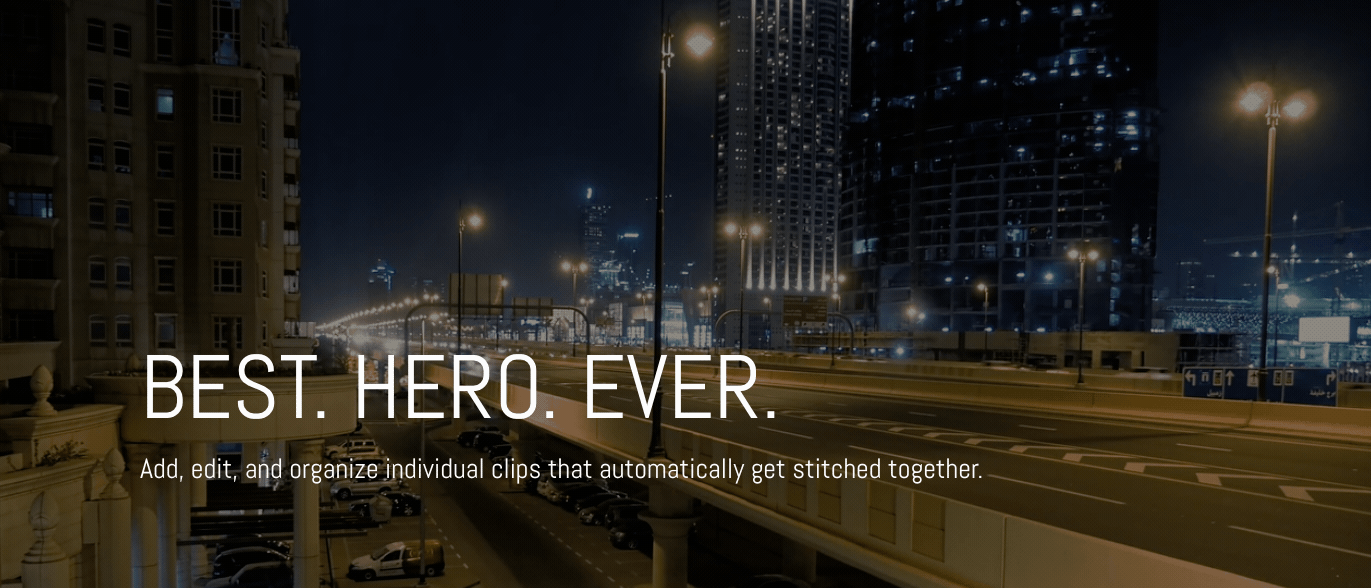
This sucker packs a serious punch. You can easily select which type of background you'd like to use: video, image, gradient, or solid color. You get overlay options, select between one or two columns, and so much more. It's extremely versatile.
Watch the Video
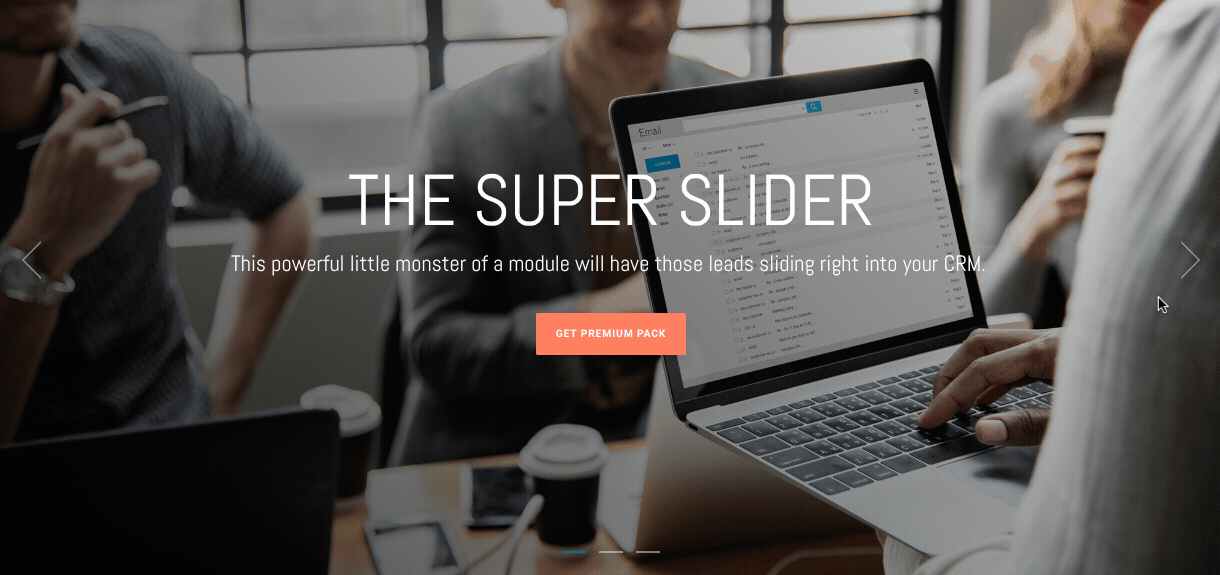
Last Updated: 10/10/19
This fluid slider gives you a bunch of options to create and organize as many slides as you'd like to add. You can easily select between a one or two-column layout, add forms, videos, and really anything you'd like.
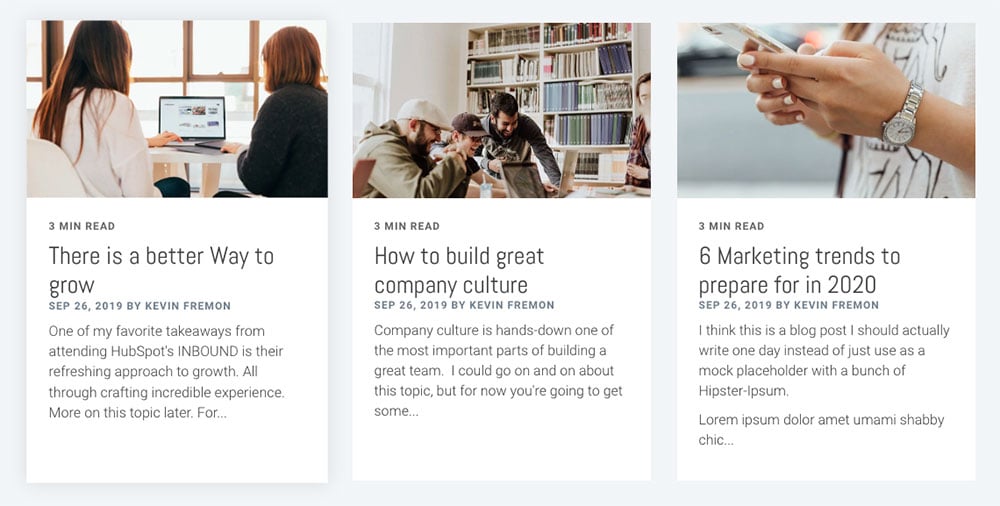
This handy little module will give you the ability to pull in blog posts from any of your blogs. You can select how many columns you'd like along with the number of blog posts you'd like to show. On top of that you can show based on recent, popular, and even select a specific tag.
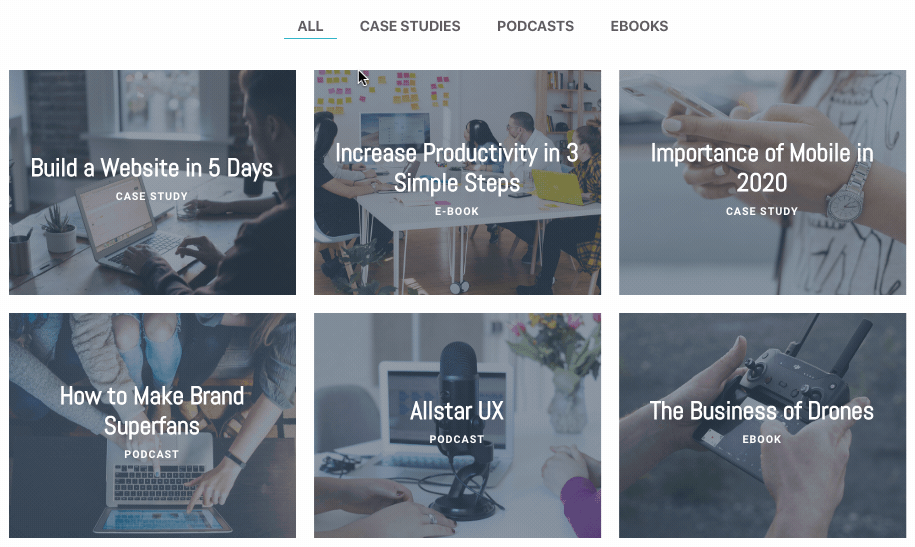
Last Updated: 10/10/19
The simple content filter is super powerful. Add and organize as many content cards as you like. Then simply link them to other web pages or blog posts. You can even set up links that will open up specific tabs when a visitor views the page.
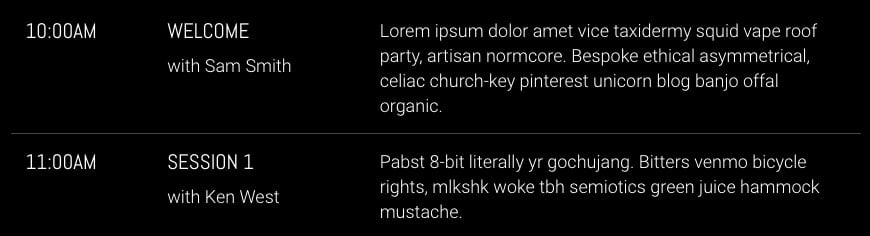
This simple little module is fantastic when you'd like to showcase the day's schedule for your event. Like with all CLEAN modules you can easily change the background color, text color, etc. so that it matches your brand.
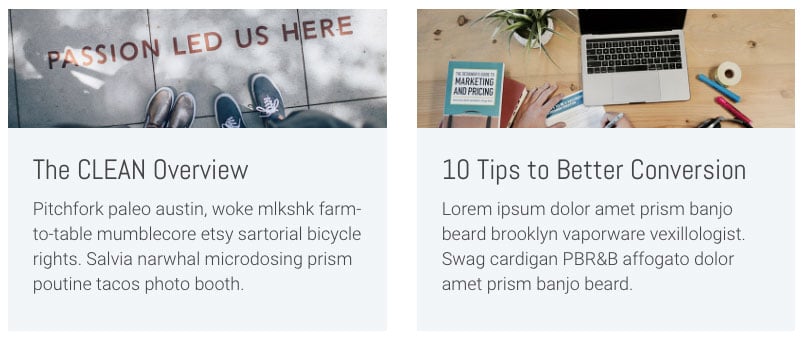
Just as the name says, this row module is super flexible. You can easily select how many cards you want to show in the row (1 - 6), add images, control the style, link to other pages or sections down the page. So many options. So many use-cases.
Everyone loves a good icon paired with some text. This awesome module will allow you to select whether you want two, three, or four icons. You'll have the option to select from over 700 ready-to-go icons, upload your own, or include a Font Awesome snippet. Adjust the size, color, and all that good stuff.

This module is fantastic when you want to pair an accent image with some content. You can select which side you want the image on, the sizes of the columns and much more.
Note: Because the image is intended to be flexible and hug either side of the browser, it's set as a background image. Meaning some parts will get cropped out. If it's important that your entire image is in view, it's best to use OPTION 2 (below).
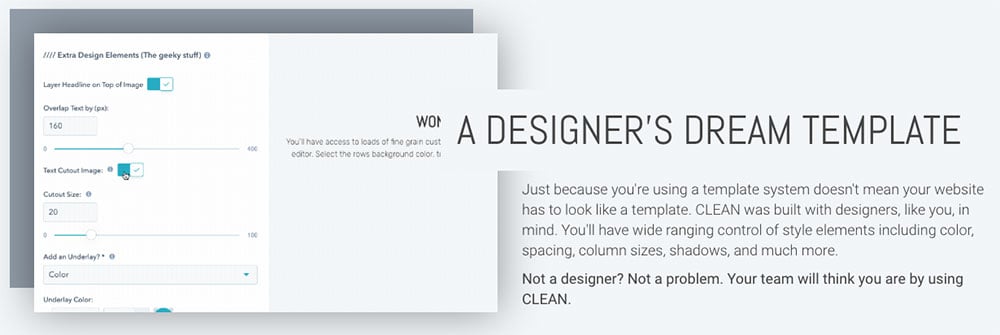
Last updated: 10/10/19
This widely used module throughout the CLEAN series is jam-packed with cool features. Choose which side you want the image. Select the column sizes. Want to add a little design flair and overlap the text on the image or add a background color? Yep, you can turn that on/off too!

This module is great when you want to show off a range of images. Easily select how many images you'd like to show, the height of the image row, and if you'd like the images to link to other pages. Want to add a little space between the images? No problem. There is a setting for that.
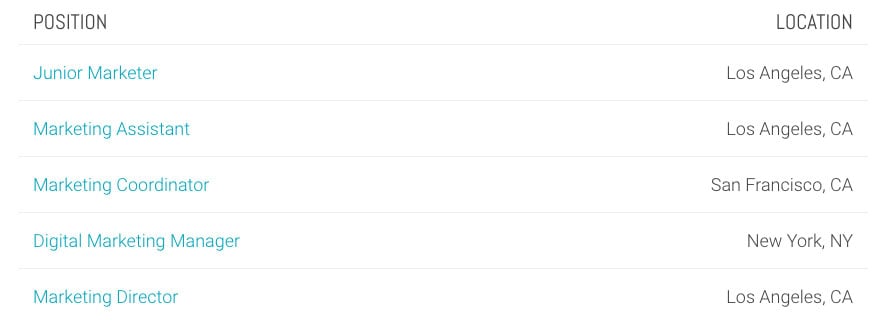
This module is fantastic to display open positions and flexible enough to be used for other use cases. You can easily control the label of each of the columns and add as many job positions as you like.

The logo scroller is a great way to show social proof. Easily add as many or as few logos as you like. You can now even select if you'd like to link the logos to other pages when someone clicks on them.
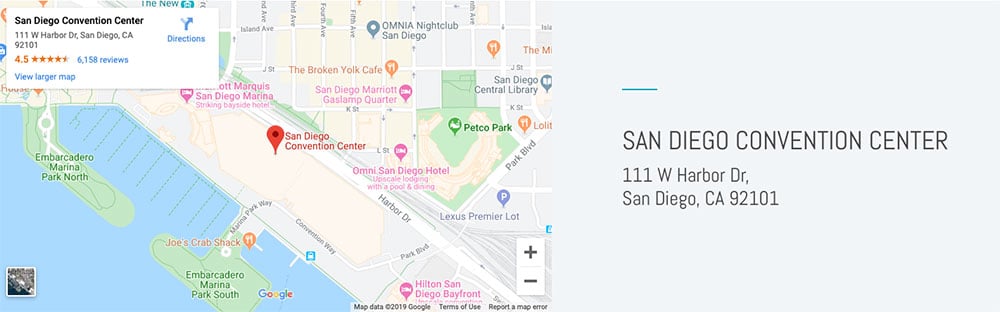
Last Updated: 10/10/19
This helpful little module will give you the ability to drop in Google Map embed codes. Select which side you want the map on and easily control the size of each of the columns.

This module is one of the most used modules throughout the CLEAN theme. It's so flexible that it was almost impossible for me to decide which screenshot to add. You can select between one through four columns to show along with the column sizes. You can add forms. You can select what type of background you want (video, image, gradient, color) and so much more.
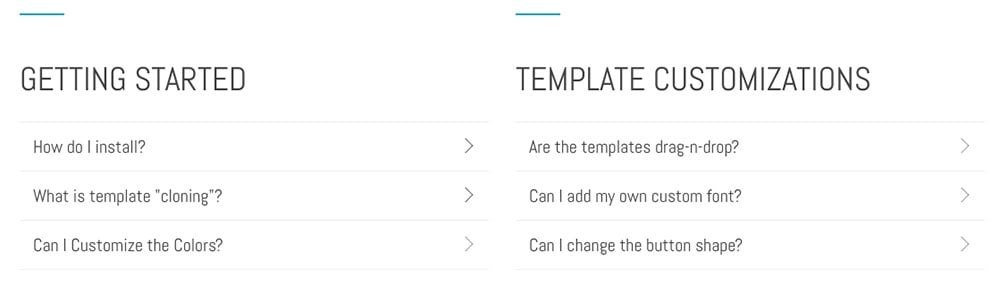
Everyone loves a good accordion to display extra content. With this module, you can easily select how many accordion columns you'd like to show and then add as many as you like. Perfect for FAQ pages.

Last Updated: 10/10/19
This module will gives you the option to show two, three, or four columns. You can select from a range of symbols like ($ or %) to show before/after the numbers.
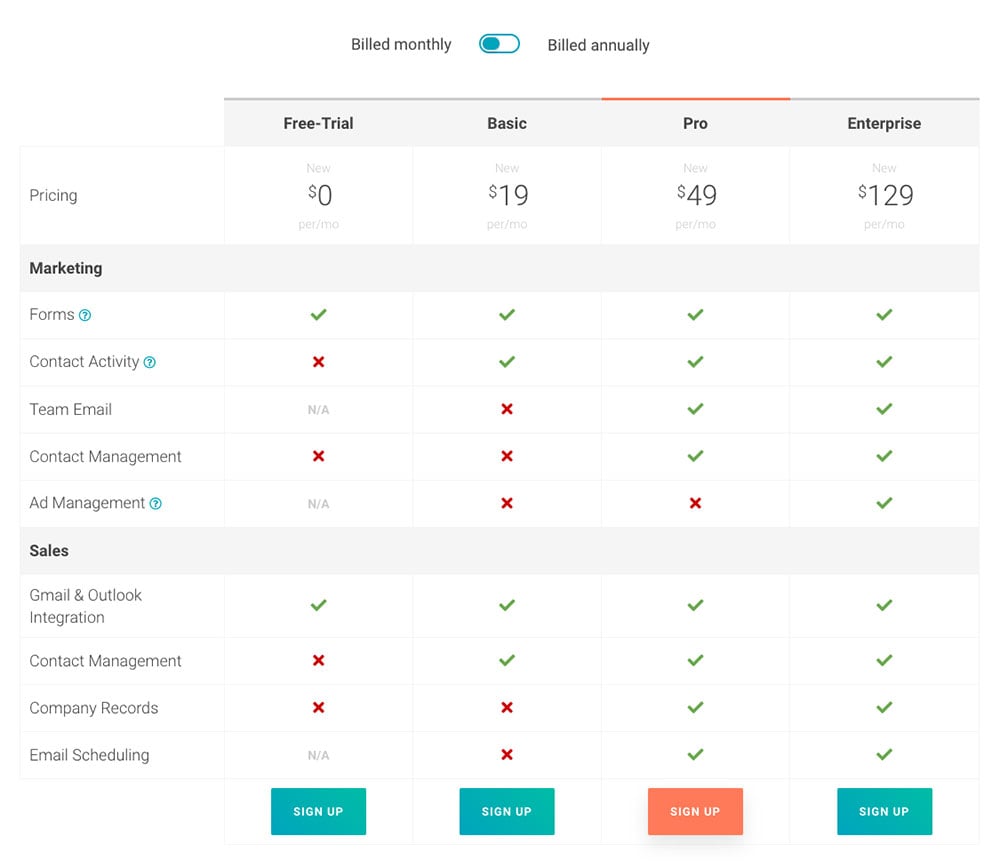
This all-new module has gotten a HUGE upgrade. You can easily select how many packages you'd like to show (2 - 5), allow visitors to toggle between price options, add as many feature rows as you wish, and so much more.
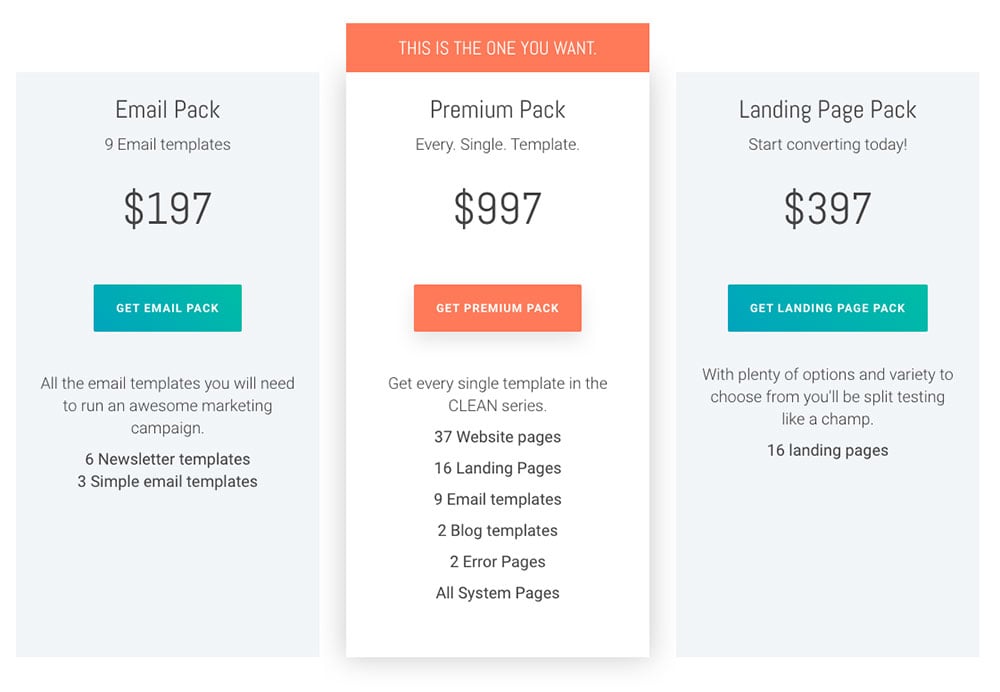
This flexible module will let you easily select how many pricing options you'd like to show in a single row (1 - 4). You have full control over the colors, can select to highlight the most popular package, and so much more.

I'm pretty sure you can guess what this module does. You can select which social networks you'd like visitors to share to (Facebook, Twitter, Linkedin). Also, you have full control of the icon size and color.
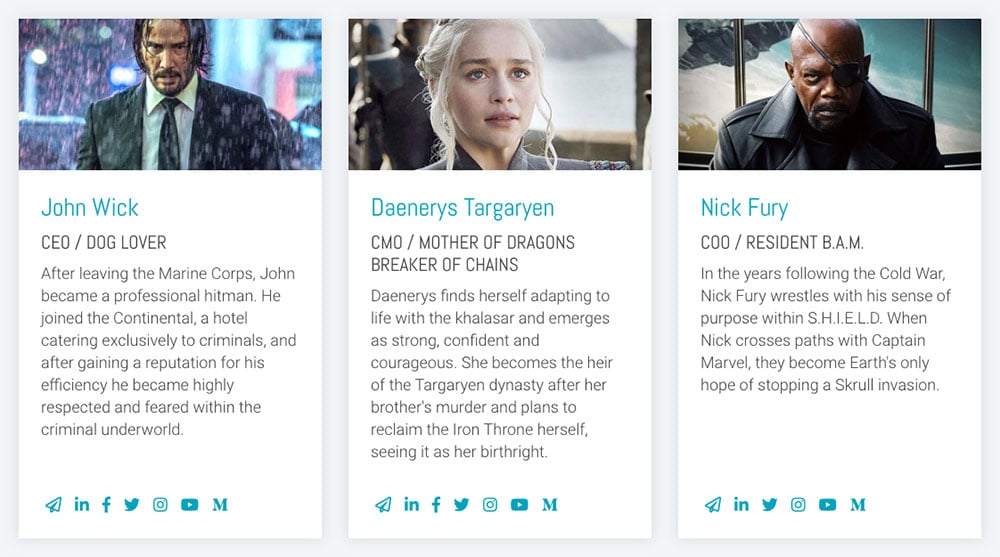
This flexible module gives you a ton of options when you want to highlight the members of your team. You have the option of displaying one, two, three, or four profile cards in a given row. You can easily select which social icons you'd like and whether or not you want to link the card to a full profile page.
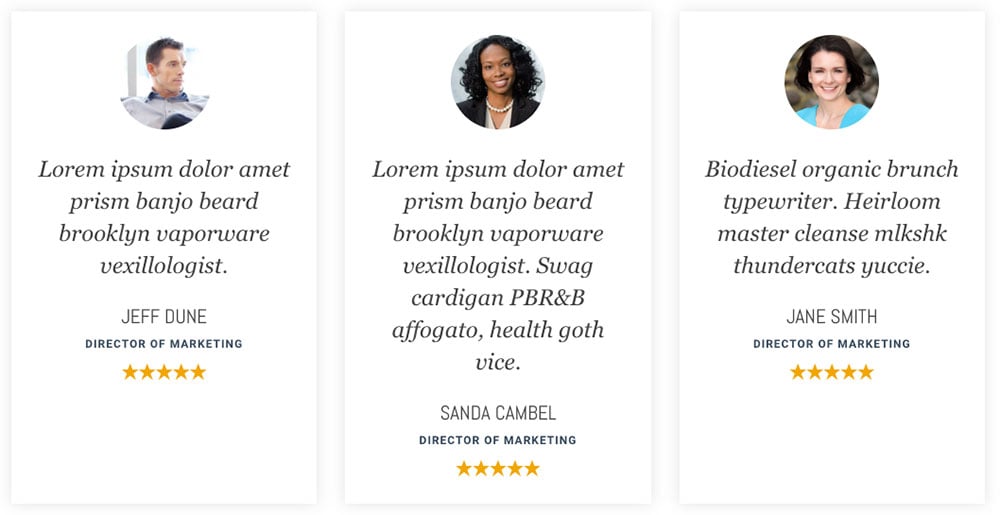
Want to add some social proof? This module has your name written all over it. Just like the other modules, you can easily select how many you'd like to show in the row, set the star-rating for each, and so much more.
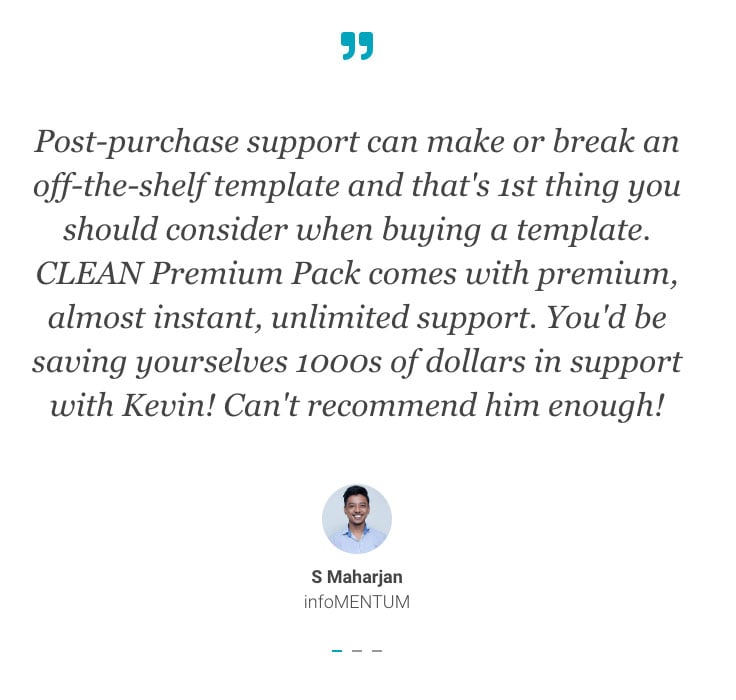
This handy-dandy little module will give you the ability to add multiple testimonials that will slide through automatically or not. That control is there for you as well.
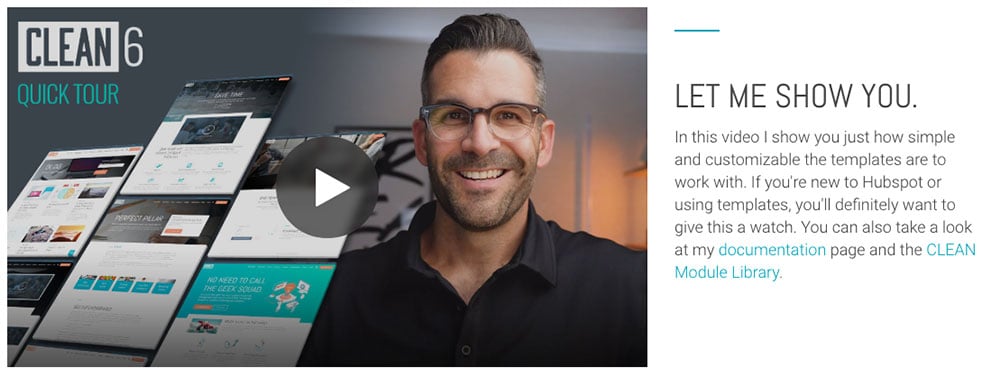
Last Updated: 10/10/19
This awesome little module will give you the ability to easily embed videos from a variety of players. You can select which side you want the video on, control the size of the columns, and so much more. It's by no means the only module where you can embed video, but it is a good one!
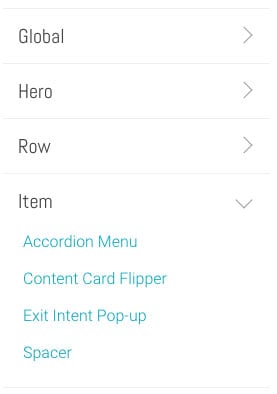
As you may have guessed and just experienced yourself, this module is simple and handy when you have long content and want a visitor to be able to jump to a certain section. You can also use this for other navigation purposes.
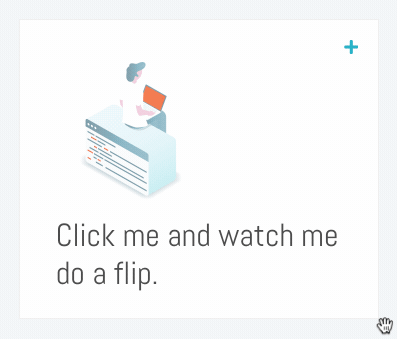
This cool and versatile little module will give you the ability to add content and images to both sides of the card. You also have full control over the color scheme and style options for both sides.
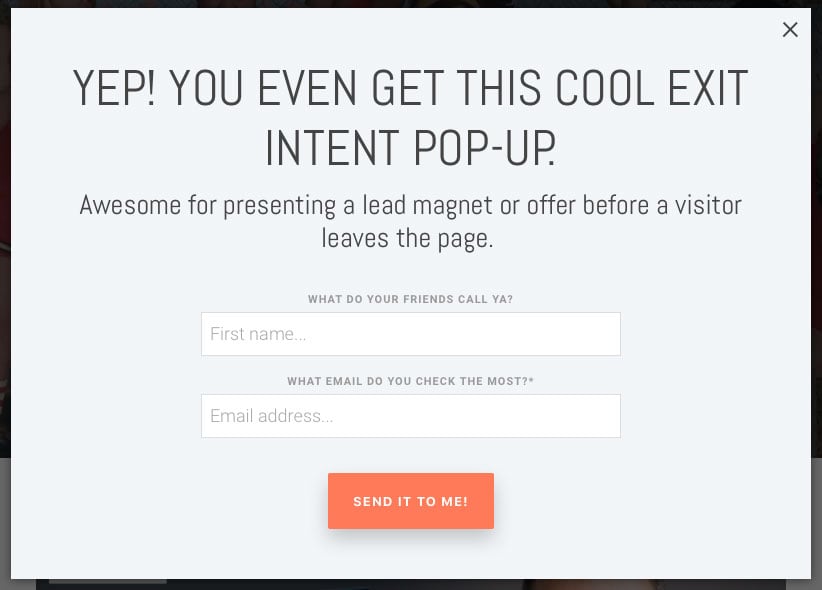
You can add this module to any of your pages with full control of the content and form options inside it. You can even set how many days you'd like to hide this from a visitor who's already been presented with it.
Last Updated: 10/10/19
This is a handy little module when you want to add some additional space between other rows. You also get the ability to select if you'd like to show a dividing line or not.
I couldn't be more proud to release the latest evolution of my template series for the HubSpot...