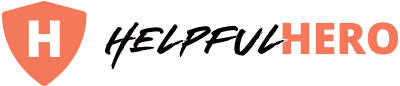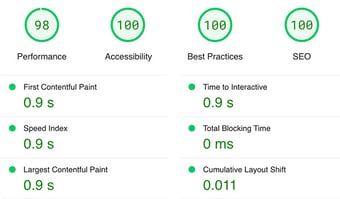Coming Very Soon!
What you can expect plus an important note before installing the update.
Questions & Answers
-
Will this update mess up my client's website?
The short answer is no. You will not have to worry about your client's website suddenly shifting to this new design when you install the update.
As I mentioned in the video, the only thing you will want to check is whether or not they are still utilizing the prior CLEAN default fonts (Abel + Roboto).
-
Is this a whole new set of templates?
Yes, it is. When installing the theme update this new set of templates will be added to your client's account.
You will have access to the older set of templates and this newer set.
For all new clients who purchase the CLEAN Pro theme. They will only have the new set of templates.
-
What if my client is a much older version of CLEAN Pro?
It's always best to proceed with caution when making large version leaps when installing theme updates.
-
Has anything else been updated besides the templates?
A majority of this update has been redesigning all of the templates to utilize the most current CLEAN modules.
Some modules have received a few cool new features which will be noted in the release notes once the theme update is published.
-
Anything else I should know?
The last thing worth noting is related to your clients who might have started using CLEAN Pro 2-3 years ago.
I would suggest opening up their child theme in the Design Tools section of HubSpot. If you happen to see a file called fields.json you will want to make sure you manually update this file after you do the theme update.
The fields.json file is the master file for the Theme Settings and you'll want to make sure this has the new features.
You can follow this process.