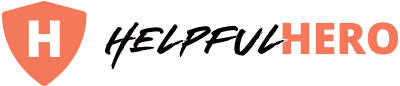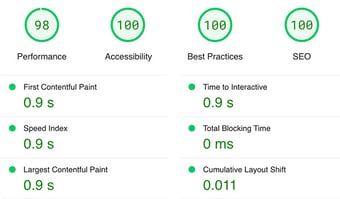Tutorials
CLEAN Pro
It's all about video these days.
No one likes reading. Especially documentation... That's why I've created a complete video library to show you how to maximize the use of the CLEAN Theme.
Request Video Tutorial

Start Here!
So you just purchased CLEAN. Awesome! Here are your first steps.
Step 2: Setup Your Style Guide Page
This included theme file will help you dial in all your brand colors, fonts, etc.
Step 3: Adding your logo and navigation
A quick rundown on what you need to know.
Step 4: Jumpstart into the CMS
A quick run-through of working in the HubSpot CMS and CLEAN
Step 5: The 15-min "Ugly Page"
Spending 15 mins to create the world's ugliest page will save you hours.
Step 6: Setting up your typography
A quick guide to everything you need to know about dialing in your brand fonts.
Theme Settings
Typography
Learn how to customize your website's text style. Fonts, sizes, colors, etc.
UI Elements
Create the global default style for your icons and the little line design accent.
Buttons & CTAs
You have complete control over the style of your buttons and CTAs. Here you'll learn how.
Forms
Here is where you'll set up the global style for all your form elements. Input fields, submit buttons, etc.
Modal Pop-ups
Adjust the style and look of the pop-up that you can trigger from the CLEAN Multi-Column Content Module.
Layout
Learn how to set the STANDARD and SLIM content width defaults that you have the ability to adjust in the ///Row Settings of each CLEAN module.
Global Elements
Add Your Logo
Let me show you how to add two versions of your logo so you have options based on a light or dark-colored background.
Main Navigation
In this demo, I'll show you how easy it is to set up your navigation using HubSpot's Advanced Menu.
Header "Hat"
This is that little bar at the very top of the browser. It's super handy for links that need to be accessible but allow you to have a clean and simple main nav.
Header Style
Want to customize the look of your header? Gotcha covered! In this video, I show you how to edit the color, size, typography, etc.
Mega Menu
Let's dive into setting up your mega menus. I'll show you step-by-step how to create these and get them looking good.
Footer Navigation
Here's where I'll show you how easy it is to adjust the style and look of your global footer. Color, fonts, and all that jazz.
Footer Style
Want to customize the look of your header? Gotcha covered! In this video, I show you how to edit the color, size, typography, etc.
Translation Feature
Translating your website into multiple languages? I've got your back. Here I'll cover how to set up all your global elements to work with each translated page.
Blog Setup
Using the Blog Templates
I'm about to show you the easy initial steps in attributing the CLEAN blog templates to your new or existing blog.
Creating a Blog Post
Let me show you a few important things to know when creating new blog posts or editing existing ones when using the CLEAN theme.
Style the Listing Page
Want to change the header image or adjust some font sizes and background colors? I've got you covered.
Post Page Style
All the style settings you need to get your blog post pages looking awesome and on-brand with the rest of your CLEAN website.
Tips & Tricks
Adding Anchor Links
Need to scroll a visitor to a specific part of your webpage? In this video, I'll show you how.
Adding Custom Fonts
If your font isn't in the Google Font library, follow these simple steps to add your custom font.
Font Awesome Pro
Want to add your Font Awesome Pro account to access even more icons? I've got you covered.
Request a video tutorial
What video tutorial would be the most helpful to you? Let me know and I'll make it.